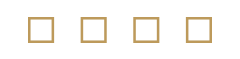
Augmented reality
Augmented Reality (AR) enriches the world around us with interactive virtual elements. To be precise, it is not a virtual reality, but a digital element embedded in real space. It's easy! Use your smartphone and download the free app available on the App Store and Google Play. Scan a kitchen countertop, windowsill, wall, tile or coffee table and project the beauty of TechniStone® engineered stone into your home. Play around, try and experiment until you discover the right shade. Any doubts about the décor's color match with its surroundings will disappear thanks to Augmented Reality (AR), an innovative 21st century technology. We are very pleased to offer it to you. Augment your reality with this tool, a simple manual will show you how to get started.
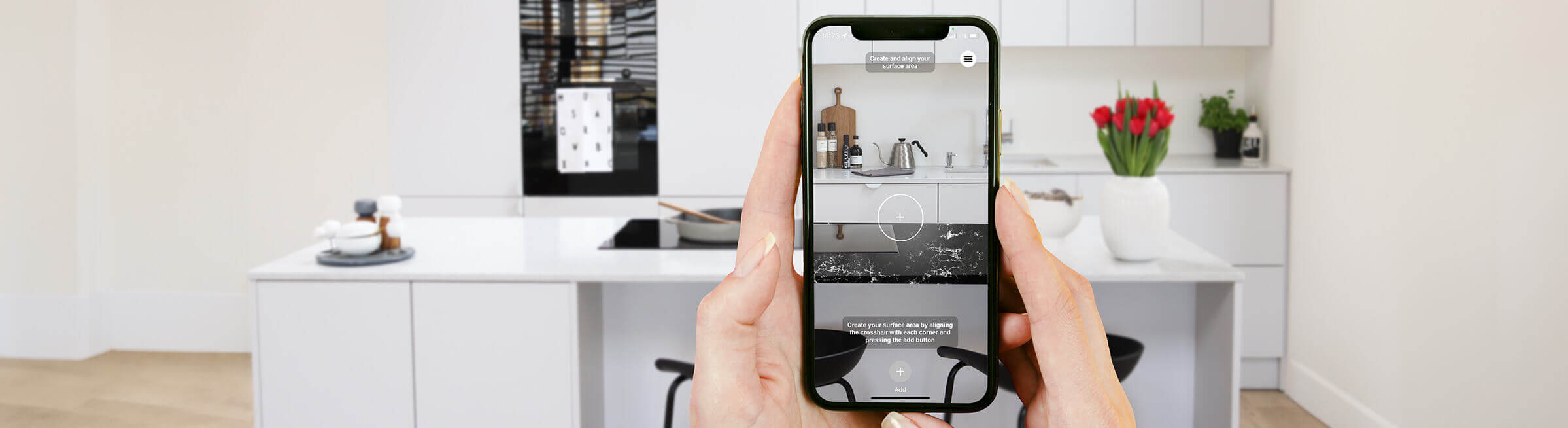
How to use Technistone Augmented Reality
1. Scan your surface
Use your mobile device to scan your surface. Using your device cursor, select the area and space of the room with the camera.
Tips: Scan your surface slowly, to enable you to achieve 100 % scan results. The pointer is located at the center of the screen. To continue, be sure that the room has the minimum ideal conditions for scanning, especially as regards lighting and that there are no obstructions on your scanned surface.
For optimum realization you have to allow your camera access to GPS location during operation. It is not necessary to have the system continuously connected.
2. Set your area and mark each corner
For the correct setting of your area follow the cross marking ( crosss-hair) in the middle of your mobile device screen.
In order to add more corners you click on the „Add“ button. You must have four points/corners at least.
If you make a mistake, click on the ‘’Undo’’ button. On completion of the points/ corners click on ‘’Done’’ and ‘’Continue’’.
Tips: You can create multiple areas.
3. Explore our designs
Now, you can choose your shade from the offers by scrolling and selecting using the carousel (roundabout)
at the bottom of the screen.
Tips: Don't forget to navigate on the device in order to better visualize the selected shade in the room which you come across. Get more inspiration and information on our official Technistone website.
4. Save and share
If the selected design is to your taste and you are satisfied with it, you can store the item by clicking on „Capture“.
The photograph so captured can be saved on your device or shared on a third party server. Format is *.JPG
Tips: Share your designs through social media such as Instagram, Facebook or Twitter. Don‘t forget to tag us using #Technistone #InteriorDesign #EngineeredStone



